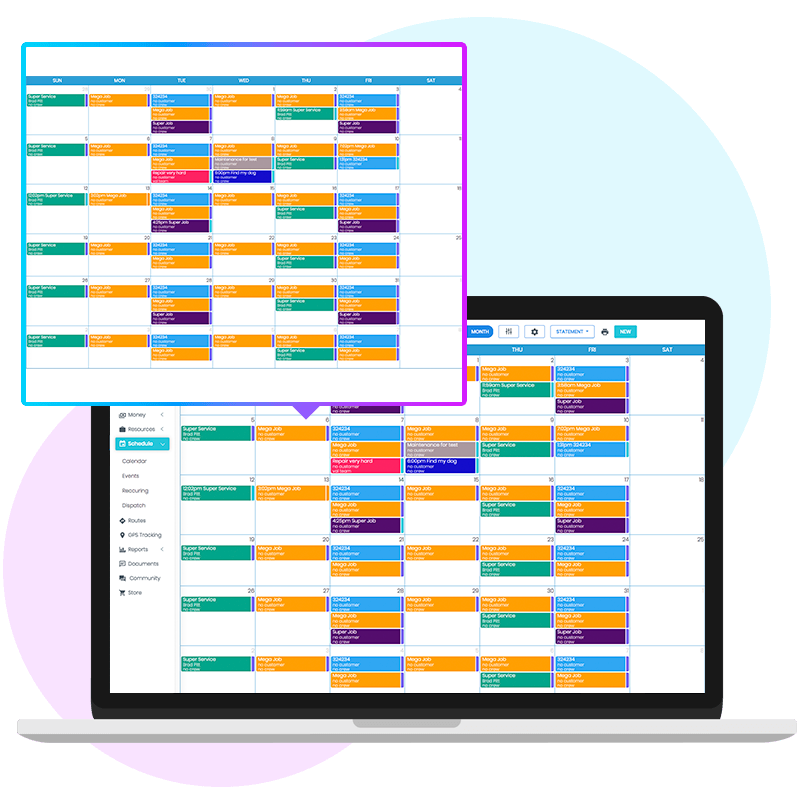Equipment Tracking
Manage all your equipment easily, and in full detail. Track repairs, and the cost that goes with them. Setup maintenance time for all your equipment.
07After creating a profile within Managemart field service system, you will gain access to a broad spectrum of features which perform vital functions for effective business management. Among them, the calendar is one of the highest valued tools which will be in your daily exploitation.
The feature covers the following routine activities:
The calendar software has got several planning modes available. You can create short-term plans through daily or weekly planning,besides it is possible to plan a whole month. Browse through various modes in separate fields to process all the data simultaneous. Such flexibility grants you vast opportunities in operations management as with several clicks of the mouse the user will see all the upcoming events.
It is rather comfortable to be able to categorize and structure all the activities according to their types. Such an approach to business management contributes to faster processing of the information and scheduling the event most effectively.
Here is the list of filters so you can adjust your personal field software calendar according to the following criteria:
That would be especially convenient for your business as you can instantly select the criteria and see the data that will be related to this category.
The information that is shown can be easily adjusted for a better level of perception. The sections in the field calendar software are adjusted in two design types:
You can decide for yourself which design will be more suitable for your needs and adapt it tothe business type.
While working with Managemart calendar software, you will be capable of classifying the assignment according to the type. Below you will find the list of the standard categories which are already preinstalled in the program.
For a faster perceiving of the calendar chart, we’ve added the system of statuses each of which is followed up with an assigned color for instant understanding.
The work on the tasks in the schedule is an integral part of a field service solution. The adjustment is flexible enough so that you could perform various activities while the task is under operation. You can perform the following actions while dealing with the assignments:
It might seem easier to use any calendar app separately to plan the activities, but that would cause issues. Separate software is not synchronized with the entire system of company management and does not share the information between all the workers in the company.
While utilizing the calendar app, you’ll acquire the following benefits:
After registration at Managemart, you’ll get instant access to the calendar feature and will be able to test by yourself how easy and comfortable it is to master the tool and implement it in your business.
Manage all your equipment easily, and in full detail. Track repairs, and the cost that goes with them. Setup maintenance time for all your equipment.
07Know your profit/loss and send your tax information to your accountant with the click of a button. See who is past due, and how much is owed.
08Quickly send messages to any customer or to certain groups of customers. By one click, you can send invoices directly to your customer’s phone.
10Do you want to send contracts or newsletters? With the integrated option in the section for the documents, you can easily do this like a Pro!
11ManageMart built-in internal instant messenger improves the communication process in your team and with the customers.
12Custom fields allow you to add additional information and items to any area of the program.
13With customer profiles integration option, you can keep track of everything related to your clients. The profiles keep a history of all their and your activities and orders.
01Create one-time events or a reoccurring series of events. Make events inevitable. Track your time and assign duties to specific employees or crews.
02Create invoices with ease. Set up recurring invoices that you can generate at any time. Bill per hour, per job, or flat rates! Save time in your workflow.
03With ManageMart you can keep all accounting records in order. Spend less time on paperwork and focus on the improvements of your business.
04One of our significant features is an option to have numerous users with the unique login information. You can grant different access levels for each specific worker.
05ManageMart has the most innovative GPS tracking system. It works with more than 530 different devices and guarantees smart geolocation in real time.
06Manage all your equipment easily, and in full detail. Track repairs, and the cost that goes with them. Setup maintenance time for all your equipment.
07Know your profit/loss and send your tax information to your accountant with the click of a button. See who is past due, and how much is owed.
08Quickly send messages to any customer or to certain groups of customers. By one click, you can send invoices directly to your customer’s phone.
10Do you want to send contracts or newsletters? With the integrated option in the section for the documents, you can easily do this like a Pro!
11ManageMart built-in internal instant messenger improves the communication process in your team and with the customers.
12Custom fields allow you to add additional information and items to any area of the program.
13With customer profiles integration option, you can keep track of everything related to your clients. The profiles keep a history of all their and your activities and orders.
01Create one-time events or a reoccurring series of events. Make events inevitable. Track your time and assign duties to specific employees or crews.
02Create invoices with ease. Set up recurring invoices that you can generate at any time. Bill per hour, per job, or flat rates! Save time in your workflow.
03With ManageMart you can keep all accounting records in order. Spend less time on paperwork and focus on the improvements of your business.
04One of our significant features is an option to have numerous users with the unique login information. You can grant different access levels for each specific worker.
05ManageMart has the most innovative GPS tracking system. It works with more than 530 different devices and guarantees smart geolocation in real time.
06ManageMart can be accessed on anything that connects to the internet, and it works perfectly every time!
ManageMart can be accessed on anything that connects to the internet, and it works perfectly every time!